Creating a good old Hello World AWS C# Lambda
- Part 1: Creating a good old Hello World AWS C# Lambda
- Part 2: Building / Configuring the Lambda into AWS
- Part 3: Saving / Retrieving data using Marten
- Part 4: Building / Configuring using AWS Tools
- Part 5: Configuring the VPC so we can call the database
So finally .NET Core Tools has reached 1.0 and after playing around... it's actually usable now. I can do all the things easily, that I once found difficult.
This blog series is about creating a basic sample handler for an AWS C# Lambda, and extending it to configure a VPC, and query PostgreSQL using Marten, all using VSCode.
To follow this series you need to install:
- .NET Core SDK from Microsoft
- VSCode
- C# for VSCode
- C# Extensions... Extension for VSCode
Creating the class library
Let's start by creating a class library, create a folder some where, and navigate to it in terminal or command line. Then run the command:
dotnet new classlib -n HelloWorldLambda -f netcoreapp1.0
It's important you target netcoreapp1.0 as this is what's supported on AWS C# Lambda's right now.
phill@DESKTOP-599M841 D:\CSharpLambdaSample
$ dotnet new classlib -n HelloWorldLambda -f netcoreapp1.0
Content generation time: 22.1887 ms
The template "Class library" created successfully.
Now you can open up the folder in VSCode.
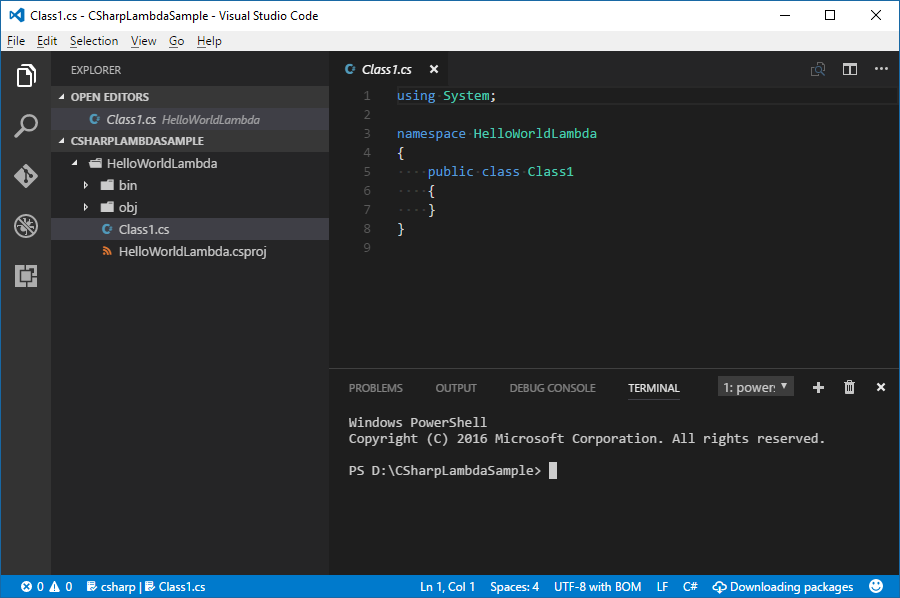
Let's rename the class to Handler, and add 2 new classes, Result and Request. You can use the C# Extensions to right click on the folder and add a new class.
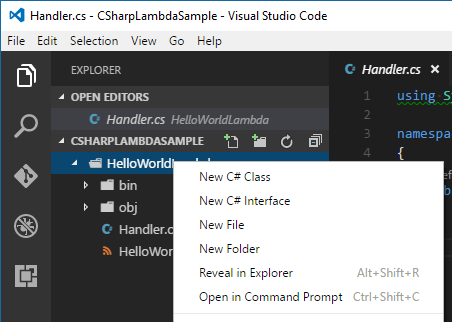
After adding the classes we can add a Handle method to the Handler class that takes a Request and returns the Result.
public class Handler
{
public Result Handle(Request request) {
return new Result {
HelloWorld = request.Name
};
}
}
We can now fill in the Request / Result classes with the 2 properties.
public class Request
{
public string Name { get; set; }
}
public class Result
{
public string HelloWorld { get; set; }
}
Now if we build this, it should, just build.
PS D:\CSharpLambdaSample> cd .\HelloWorldLambda\
PS D:\CSharpLambdaSample\HelloWorldLambda> dotnet restore
Restoring packages for D:\CSharpLambdaSample\HelloWorldLambda\HelloWorldLambda.cs proj...
Generating MSBuild file D:\CSharpLambdaSample\HelloWorldLambda\obj\HelloWorldLambda.csproj.nuget.g.props.
Writing lock file to disk. Path: D:\CSharpLambdaSample\HelloWorldLambda\obj\project.assets.json
Restore completed in 340.03 ms for D:\CSharpLambdaSample\HelloWorldLambda\HelloWorldLambda.csproj.
NuGet Config files used:
C:\Users\phill\AppData\Roaming\NuGet\NuGet.Config
C:\Program Files (x86)\NuGet\Config\Microsoft.VisualStudio.Offline.config
Feeds used:
https://www.nuget.org/api/v2/
C:\Program Files (x86)\Microsoft SDKs\NuGetPackages\
PS D:\CSharpLambdaSample\HelloWorldLambda> dotnet build
Microsoft (R) Build Engine version 15.1.548.43366
Copyright (C) Microsoft Corporation. All rights reserved.
HelloWorldLambda -> D:\CSharpLambdaSample\HelloWorldLambda\bin\Debug\netcoreapp1.0\HelloWorldLambda.dll
Build succeeded.
0 Warning(s)
0 Error(s)
Time Elapsed 00:00:01.86
PS D:\CSharpLambdaSample\HelloWorldLambda>
The idea is that we will pass in a JSON Object to the AWS Lambda, it will take the Name property and return a new object with a new property called HelloWorld containing the value passed in.
Super easy scenario.
Configuring the Lambda for serialization
So when the lambda is called we need it to deserialize the request to a Request object and then serialize the Result object when it returns.
To do this we need to install the nuget package Amazon.Lambda.Serialization.Json
From the terminal/command line, run:
dotnet add .\HelloWorldLambda.csproj package Amazon.Lambda.Serialization.Json
I like to specify the project that it's to be added to, it's handy if you're in the parent directory and want to add to 1 of many projects.
Running this should output something similar to:
PS D:\CSharpLambdaSample\HelloWorldLambda> dotnet add .\HelloWorldLambda.csproj package Amazon.Lambda.Serialization.Json
Microsoft (R) Build Engine version 15.1.548.43366
Copyright (C) Microsoft Corporation. All rights reserved.
Writing C:\Users\phill\AppData\Local\Temp\tmpFF0F.tmp
info : Adding PackageReference for package 'Amazon.Lambda.Serialization.Json' into project '.\HelloWorldLambda.csproj'.
log : Restoring packages for D:\CSharpLambdaSample\HelloWorldLambda\HelloWorldLambda.csproj...
info : GET https://www.nuget.org/api/v2/FindPackagesById()?id='Amazon.Lambda.Serialization.Json'
info : OK https://www.nuget.org/api/v2/FindPackagesById()?id='Amazon.Lambda.Serialization.Json' 991ms
info : GET https://www.nuget.org/api/v2/package/Amazon.Lambda.Serialization.Json/1.0.1
info : OK https://www.nuget.org/api/v2/package/Amazon.Lambda.Serialization.Json/1.0.1 265ms
info : Package 'Amazon.Lambda.Serialization.Json' is compatible with all the specified frameworks in project '.\HelloWorldLambda.csproj'.
info : PackageReference for package 'Amazon.Lambda.Serialization.Json' version '1.0.1' added to file 'D:\CSharpLambdaSample\HelloWorldLambda\HelloWorldLambda.csproj'.PS D:\CSharpLambdaSample\HelloWorldLambda>
You can run dotnet restore after too.
If you look at the csproj file you should now have a package reference.
<Project Sdk="Microsoft.NET.Sdk">
<PropertyGroup>
<TargetFramework>netcoreapp1.0</TargetFramework>
</PropertyGroup>
<ItemGroup>
<PackageReference Include="Amazon.Lambda.Serialization.Json" Version="1.0.1" />
</ItemGroup>
</Project>
Next you can reference the following into the handler class:
using Amazon.Lambda.Core;
using Amazon.Lambda.Serialization.Json;
Now on the handler method we need to add the LambdaSerializer attribute to the method:
[LambdaSerializer(typeof(JsonSerializer))]
Your final file should look like:
using System;
using Amazon.Lambda.Core;
using Amazon.Lambda.Serialization.Json;
namespace HelloWorldLambda
{
public class Handler
{
[LambdaSerializer(typeof(JsonSerializer))]
public Result Handle(Request request) {
return new Result {
HelloWorld = request.Name
};
}
}
}
Running dotnet build should be successful.
In part 2 we will publish, deploy, and test the lambda.
comments powered by Disqus