Building / Publishing a .NET Core app using AWS Tools
- Part 1: Creating a good old Hello World AWS C# Lambda
- Part 2: Building / Configuring the Lambda into AWS
- Part 3: Saving / Retrieving data using Marten
- Part 4: Building / Configuring using AWS Tools
- Part 5: Configuring the VPC so we can call the database
Now that we've got everything, we need to deploy it, however if we build it using dotnet clr it will fail.
"cause": {
"errorType": "TypeInitializationException",
"errorMessage": "The type initializer for 'Npgsql.TypeHandlerRegistry' threw an exception.",
"stackTrace": [
"at Npgsql.TypeHandlerRegistry.Setup(NpgsqlConnector connector, NpgsqlTimeout timeout, Boolean async)",
"at Npgsql.NpgsqlConnector.<Open>d__137.MoveNext()",
That's because Npgsql need's to load some dependencies but the Lambda's don't understand that. No matter how I publish, restore for a target runtime and publish agains that, it doesn't seem to work. However, AWS have their own toolkit for publishing lambda's.
Installing the toolkit so we can publish
Instead of using the dotnet clr to publish we can install the AWS Lambda Toolkit.
dotnet add .\HelloWorldLambda\ package Amazon.Lambda.Tools
Once this is installed we need to modify our .csproj file.
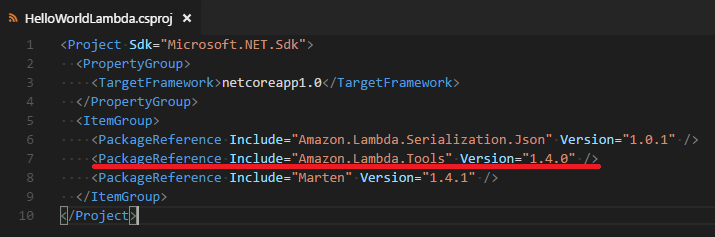
As you can see the toolkit installs as a Reference. If we try to run the toolkit command:
dotnet lambda -help
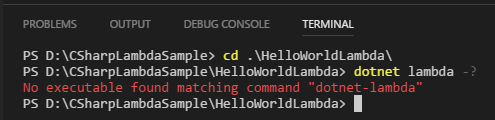
We don't get any help :( what we need to do is modify our .csproj file to change the PackageReference to DotNetCliToolReference.
Now the .csproj file should look like:
<Project Sdk="Microsoft.NET.Sdk">
<PropertyGroup>
<TargetFramework>netcoreapp1.0</TargetFramework>
</PropertyGroup>
<ItemGroup>
<PackageReference Include="Amazon.Lambda.Serialization.Json" Version="1.0.1" />
<DotNetCliToolReference Include="Amazon.Lambda.Tools" Version="1.4.0" />
<PackageReference Include="Marten" Version="1.4.1" />
</ItemGroup>
</Project>
Now when we save and run the command again:
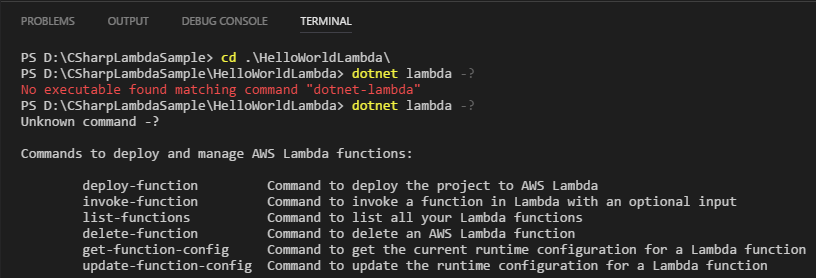
Publishing
Publishing is very similar to pushing using dotnet clr, except we need to run the command from the project folder we need to publish so that we can have access to the tools.
Note: this may be different using s solution, but I haven't tested it.
Let's run:
dotnet lambda package -c Release -o ../HelloWorldLambda.zip -f netcoreapp1.0
This should create a zip file in the root directory where we published the first sample.
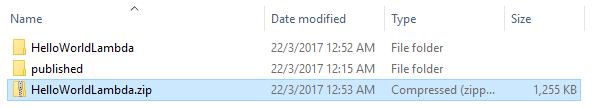
Now we can go back into AWS and upload and configure the Lambda. In part 5 we will configure the VPC so we can connect to RDS and test our queries.
comments powered by Disqus