RavenDB - Changing the Lo on the HiLo Generator
Well I'm currently learning RavenDB, it's awesome! But I noticed when I put data in, all the Id's generated every time I ran up my application to test were:
1, 2, 3, 4, 5...
1024, 1025, 1026, 1027, 1028...
2048, 2049, 2050, 2051, 2052...
This would be fine after the app is deployed since I wouldn't be restarting it over and over and over, but during development I personally find it annoying that the numbers jump so high.
Fortunately I figured out a way. (which about an hour later I found on Google Groups, granted I had to use a different keyword to find it)
Basically you just need to create a new instance of the MultiTypeHiLoKeyGenerator class, passing in the arguments and assigning it to the document store:
var documentStore = (new DocumentStore {
Url = "http://localhost:12321/"
}).Initialize();
var generator = new MultiTypeHiLoKeyGenerator(documentStore, 10);
documentStore.Conventions.DocumentKeyGenerator =
entity => generator.GenerateDocumentKey(documentStore.Conventions, entity);
using (var session = documentStore.OpenSession())
{
session.Store(new Project() { Title = "Hello World" });
session.SaveChanges();
}
So running up my app once:
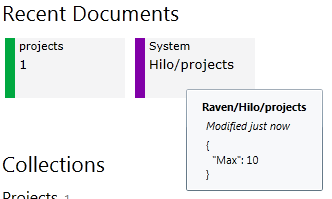
And again:
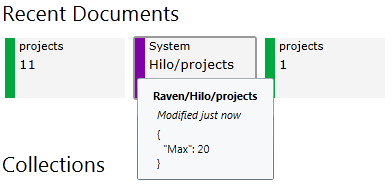
Now the identity only increases every time the app restarts. And to show it generates more than 1 number...
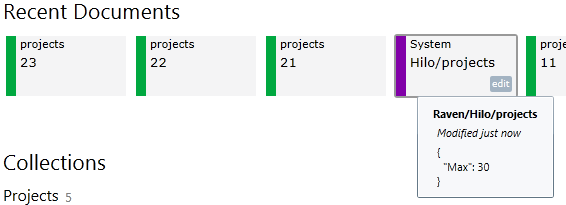
It took a while of hunting on the net, but it turns out Googling & Binging, or searching (StackOverflow/Google Groups) for the keyword Lo doesn't work, the argument is capacity and searching for that on Google Groups lead me here:
Hopefully someone else finds this useful :)
comments powered by Disqus