MVC +Areas + Routes... Order of Routes Matter!
The order in which routes are registered, really is pretty damn important, otherwise it can have really strange side-effects.
I have a site, which has 3 areas, and no default... 'non-area'.
- Admin
- Members
- Site
So rather than having the structure:
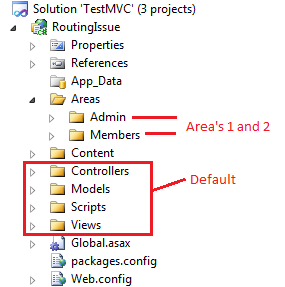
Where the root/default site is in the main directory, with two areas. I wanted this structure:
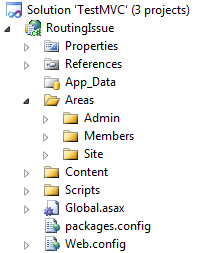
So no root/default, and just a 'Site' area which would be the default.
Note:The default route is removed from Global.asax... for now
This works perfectly fine if all the URL's are accessed like:
http://localhost:147/Site/Home/Index
http://localhost:147/Admin/Home/Index
http://localhost:147/Member/Home/Index
If we run this in a browser we get the following:
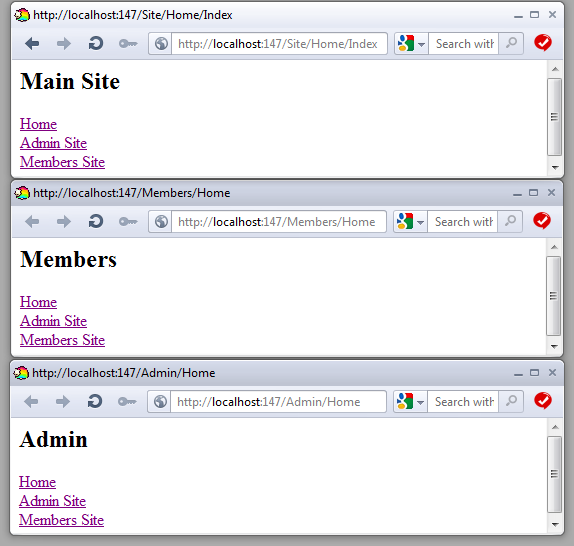
These routes are registered automatically when you add an Area, in a AreaNameAreaRegistration file.
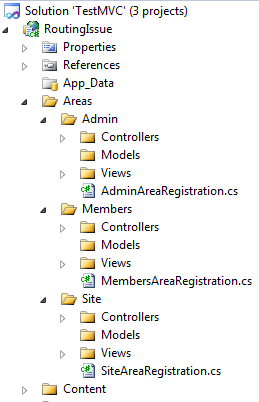
The routes generated look like the following:
namespace RoutingIssue.Areas.Members
{
public class MembersAreaRegistration : AreaRegistration
{
public override string AreaName
{
get
{
return "Members";
}
}
public override void RegisterArea(AreaRegistrationContext context)
{
context.MapRoute(
"Members_default",
"Members/{controller}/{action}/{id}",
new { action = "Index", id = UrlParameter.Optional }
);
}
}
}
But with different AreaName's of course. You get the idea.
Now what we want to do is change the Site route, to work from the root directly like:
http://localhost:147/
This is where my assumptions began to go wrong... I updated the route like so:
public override void RegisterArea(AreaRegistrationContext context)
{
context.MapRoute(
"Site_default",
"{controller}/{action}/{id}",
new { controller = "Home", action = "Index", id = UrlParameter.Optional }
);
}
So I've removed 'Site' from the path, and added the default controller.
This is where things started to get messy. At first, it worked, in my sample project. Then I added AutoFac, MiniProfiler, some Content, and a few other things. That's when it all went pear shaped.
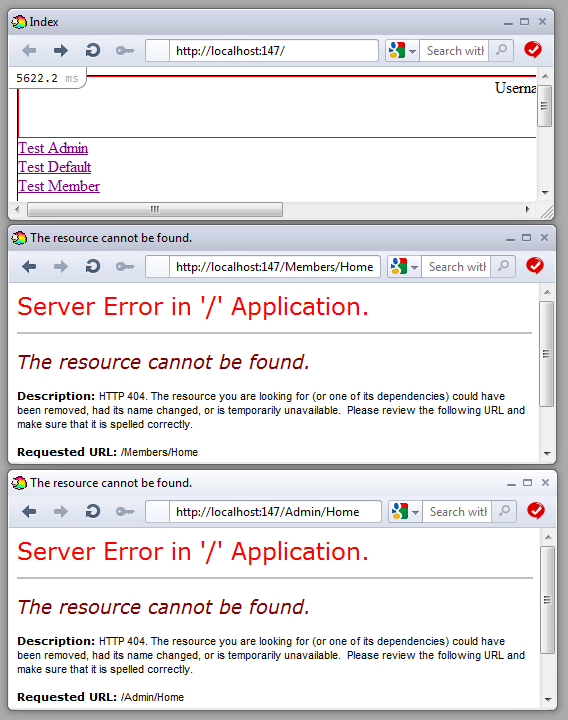
It seems to have lost the information about the routes for Admin/Member.
Creating a new project with it working, and with my current project. I wrote some Trace.Write("AreaName") code into each AreaRegistration. The working project outputted:
- Members
- Admin
- Site
However the second project, where it was failing, outputted:
- Site
- Members
- Admin
So what's happening is in my project, it registers the default route first without the Area:
context.MapRoute(
"Site_default",
"{controller}/{action}/{id}",
new { controller = "Home", action = "Index", id = UrlParameter.Optional }
);
Took me hours to figure this out. That MVC cannot guarantee the order of which Area's are registered. The second two Area's didn't stand a chance.
The solution was to move the Site route to the global.asax file, and specify an Area on it. My Site registration looks like:
public override void RegisterArea(AreaRegistrationContext context)
{
//context.MapRoute(
// "Site_default",
// "{controller}/{action}/{id}",
// new { controller = "Home", action = "Index", id = UrlParameter.Optional }
//);
Trace.WriteLine("Site");
}
While my global.asax file has:
public static void RegisterRoutes(RouteCollection routes)
{
routes.IgnoreRoute("{resource}.axd/{*pathInfo}");
routes.MapRoute(
"default",
"{controller}/{action}/{id}",
new { controller = "Home", action = "Index", id = UrlParameter.Optional },
new string[] { "RoutingIssue.Areas.Site.Controllers" }
).DataTokens.Add("Area", "Site");
}
This means the default route is registered after my Areas, and everything works perfectly again :)
comments powered by Disqus